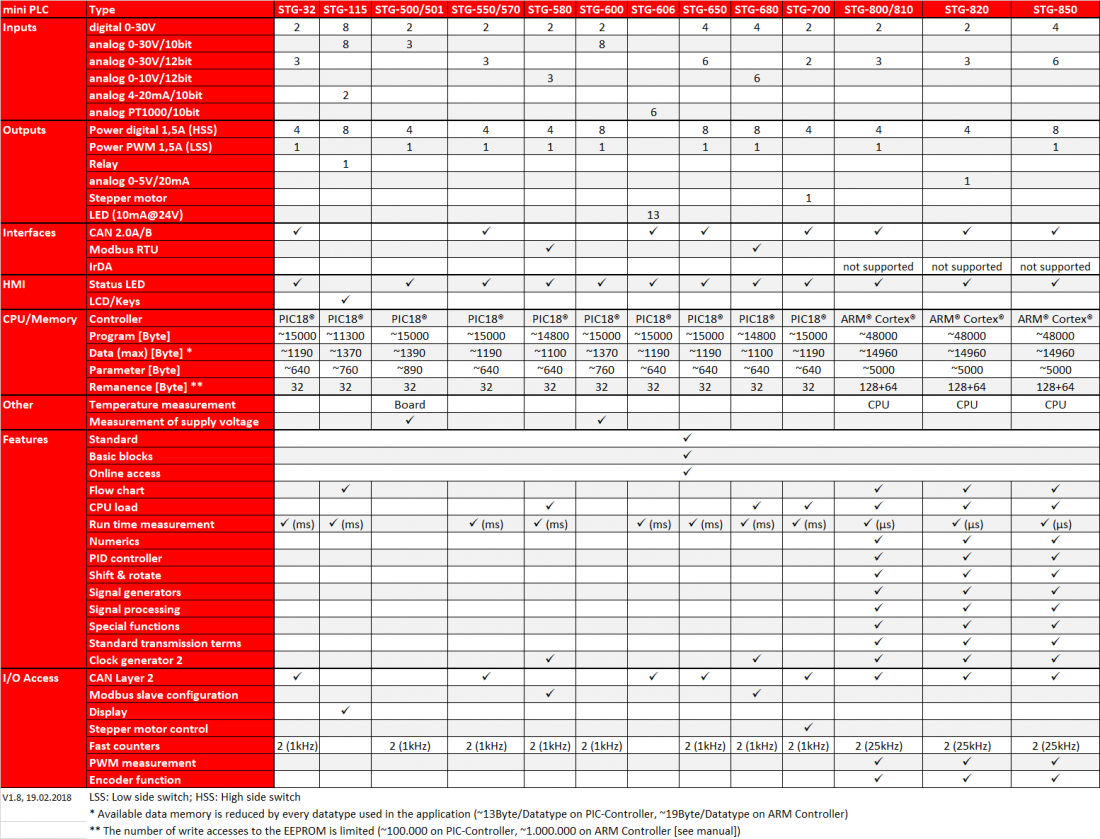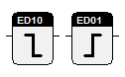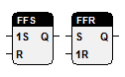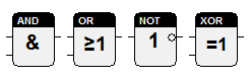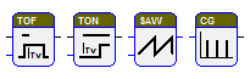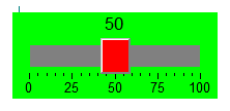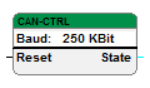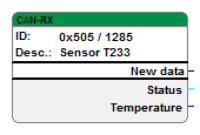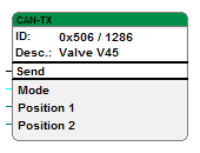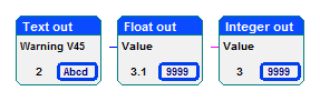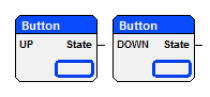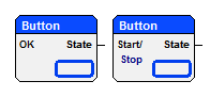Function blocks
Here you can find the documentation for each and every block, which you can find in miCon-L. A general explanation about what function blocks are and how they can be applied, you will find under Documentation -> Theoretical background -> Function blocks.
Block classifications
The blocks can be classified into 4 groups
- Standard (tools, macro elements) - Here you can find the blocks which e.g. help you create inputs and outputs of macro blocks
- Basic blocks - Here you can find classic function blocks without direct hardware relationship. The blocks are included in all mini PLCs.
- Online Visualization, operation, debugging - Here you can find blocks, which can be used for online observation of the program and for online operation.
- PLC-related blocks - > Here you can find all blocks which are used directly for the hardware of the mini PLC (I/O, display, CAN, ...)
Specifications
Please click here or on the adjacent table to find an overview of the Mini-PLC specifications.
- Standard (tools, macro elements)
- Basic blocks
- Online visualization, controlling, debugging
- PLC-related blocks
Standard
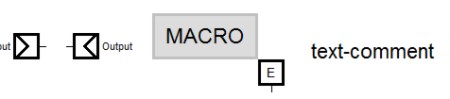
You will find a special type of blocks in the library Standard. In that library there are blocks, which are rather tools for programming than simple, ready-for-usage function blocks. These blocks are no function blocks as per definition. Input and Output blocks are design elements for macro and program blocks. These blocks build the inputs and outputs of the macro or program block. Furthermore you can find the Enable-SB block, with which the program can turn a macro on or off in that library. With the Text comment block, you can implement your own comments about the program at any position on the worksheet. Input, Output, Enbable-SB, Text comment ...
Converter
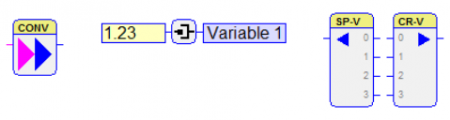
Converter blocks are used to aim compatibility between different signals. Those can be different data types or the connection of scalars and vectors. An exception is the Pin block. This block is used for a better application of attributes. Converter ...
Arithmetic

Here you can find all function blocks, with which you can implement all mathematic logic functions. Addition, subtraction, ...
Selection and comparison
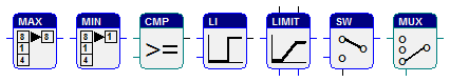
Often used blocks from this library are the switch block and the block comparator to compare signals. Selection and comparison ...
Controlling
The blocks from the library control elements are very specific blocks. These blocks are used to write values on a signal line. The operation is done over the programming surface. When changing the value in online mode, these blocks write the set value directly in the memory reserved for the signal lines.
Visualization
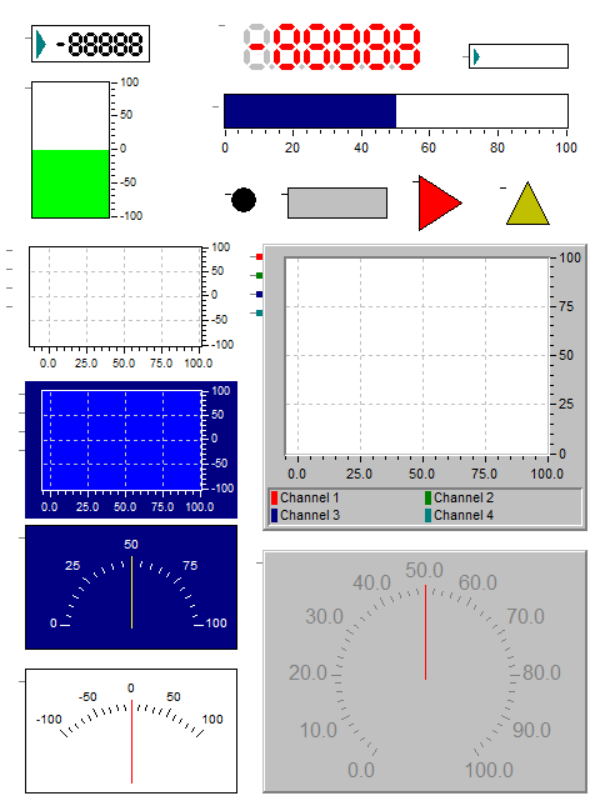
The blocks for the Visualization library are used to visually represent the current program status. The visualization is only active in online mode. For that, the blocks read the content cyclically from the assigned memory of the signal line. The blocks do not change the program, which is loaded in the controller.