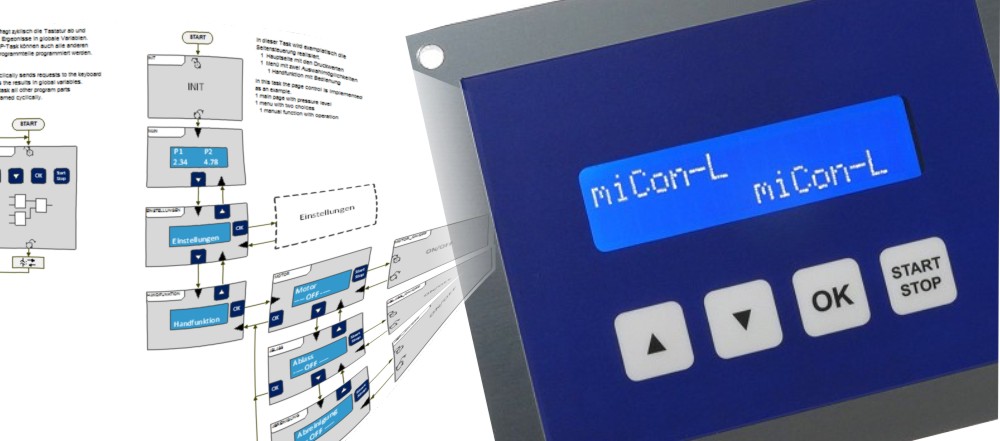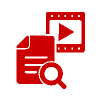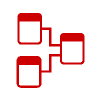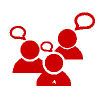What is miCon-L?
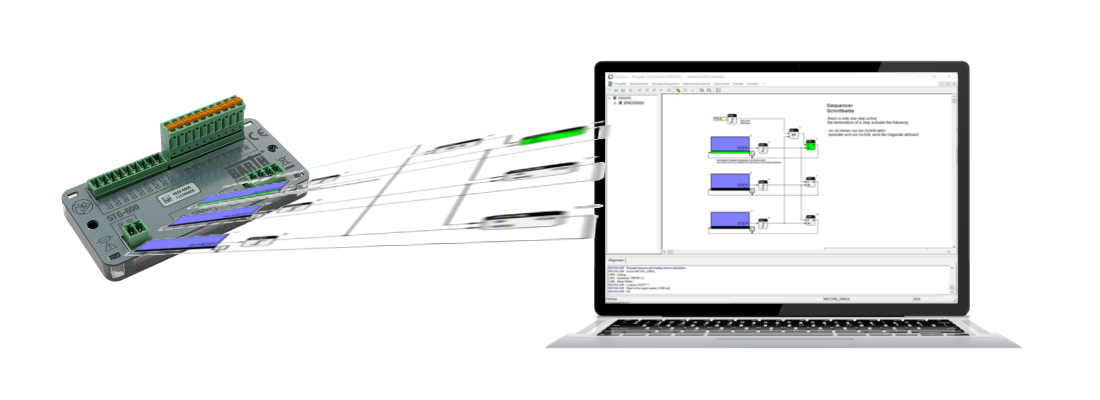
miCon-L is the graphical programming software for BARTH mini PLCs lococube® of the STG series. In miCon-L, function blocks, which include technical signs and symbols, are connected so they become a network.
Into the cloud with the mini PLCs and PACcubes
Feb 14, 2017
Have a look at how to get data from the BARTH mini PLCs lococube® into the cloud. The mini PLCs send the data to the PACcubes Station over CAN bus, the PACcubes Station then sends them to the cloud. Thus, the data can be accessed over the smartphone.
Or visit www.paccubes.de
If the video does not work, you can click here to watch.
Programming
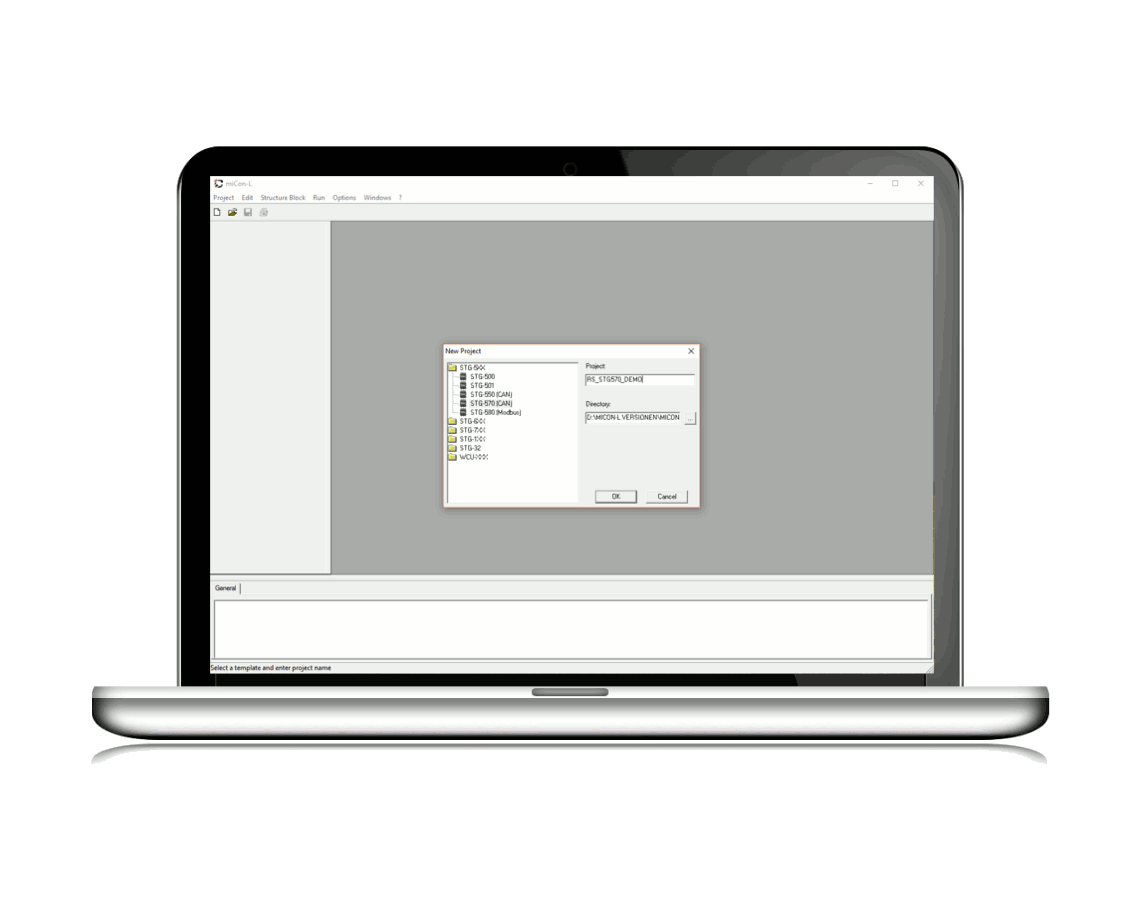
In miCon-L function blocks are connected data-flow oriented, so a block diagram is designed. The application is downloaded on the mini PLC and is then being translated into machine-readable code.
The logic processing and the high recognizability of function bocks make starting-off with miCon-L really easy. No programming language has to be learned. The design of the function blocks is according to existing graphical specification and technical languages.
Structure blocks allow a hierarchical structure of the projects. By adding and exporting projects, existing structure blocks can easily be reused.
Simulation, Test and Run mode
In simulation mode, the application can be checked for errors while programming and without connecting an STG to the PC.
After the network of structure and function blocks is designed, it can be downloaded on the mini PLC. The application can then be watched and checked for errors in real time. Special visualization blocks allow an insight to the transmitted signals and their values, which helps for the check-up.

First steps with miCon-L
If the video does not work, you can click here to watch.
From the video “First steps with miCon-L” you will get a general look into the graphical programming software miCon-L. Topics of the video include f. e. downloading the software, design of the user interface and the most important steps to start developing an application. The tutorial is part of a tutorial series with an example, from which you can learn how to use miCon-L.
You can find the whole tutorial series here.
Please find further information about installation and first steps in the section „Support“.
Examples and Projects
In the section Examples and Projects you can find comprehensive examples for beginners and experts. According to the examples you can see how easy it is to write an application with miCon-L yourself.
The introduced projects will show you what is possible with miCon-L and the BARTH mini PLCs lococube®.
Here you can see two of the examples:
Experimental setup with STG-570, STG-700 and stepper motor

The idea is to use the STG-570 CAN to communicate with the STG-700 STEP via CAN bus. A stepper motor is controlled by a potentiometer.
What specialists say about miCon-L and the mini PLCs...
We are already successfully using the STG-550/570/650 CAN for simple control tasks. Especially the graphical programming with miCon-L is, in my opinion, uniquely well solved!
Says Klaus Brüggemann, Expert Test Engineer of the automotive supplier Autoliv about the graphical programming software miCon-L.
Martin Lorton about the STG-600 and STG-650
If the video does not work, you can click here to watch.
Martin Lorton is an engineering blogger from Cape Town. Before actively expanding his YouTube channel, he worked in the IT section. Since 2011 the regularly publishes videos in the areas solar engineering, electronic measurement devices, multimeters as well as different kind of gadgets.
Peter Oakes about the STG-600
If the video does not work, you can click here to watch.
The Canadian Peter Oakes is an engineering blogger. He creates tutorial videos in the sections electronics, test and measurement devices to program micro controllers.